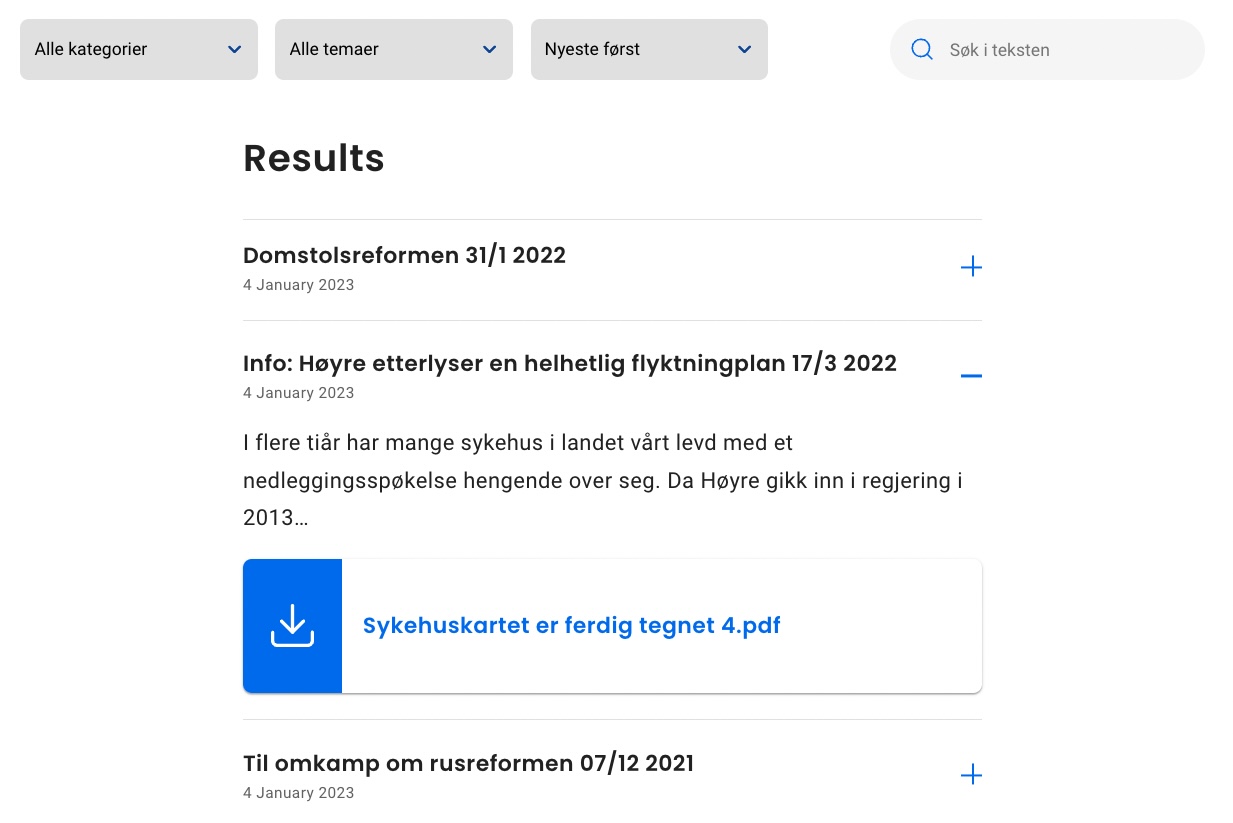Downloads
Setting up
Create categories
Visit the Downloads > Categories page in the backend. From there, you can add or edit categories to be used by Downloads items.
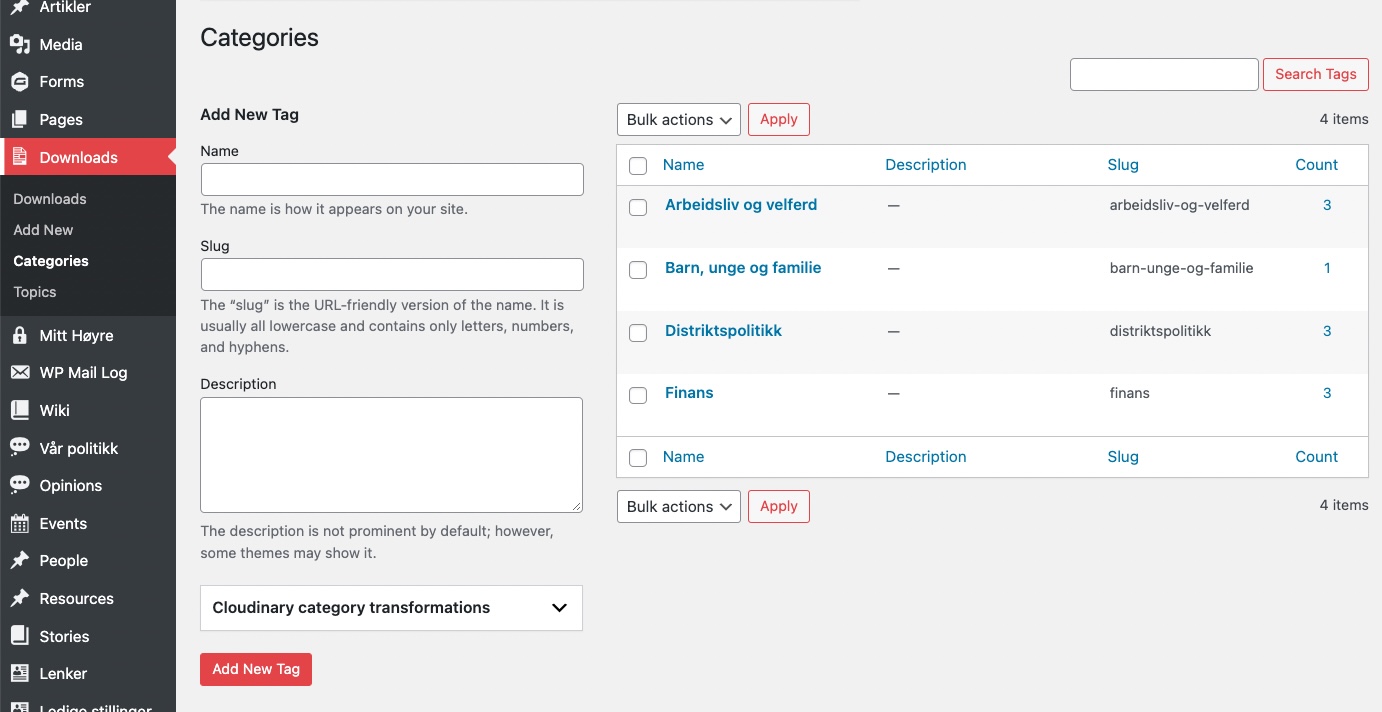
Create topics
Visit the Downloads > Topics page in the backend. From there, you can add or edit topics to be used by Downloads items.
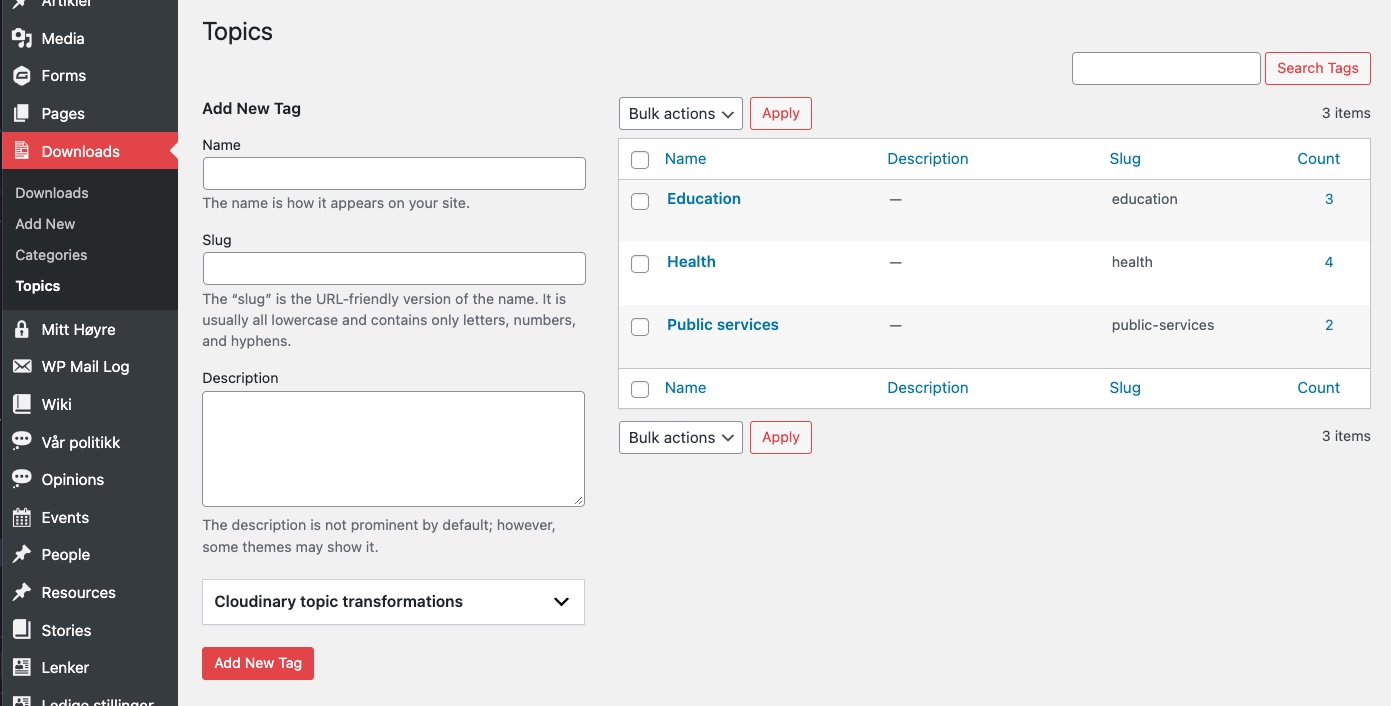
Adding new Downloads
Head to the Downloads > Add New page in the backend. From there, you’ll be able to enter the Download item title, description, and file.
On the right side, make sure to select at least one category and topic, so that users can find this Download item using filters.
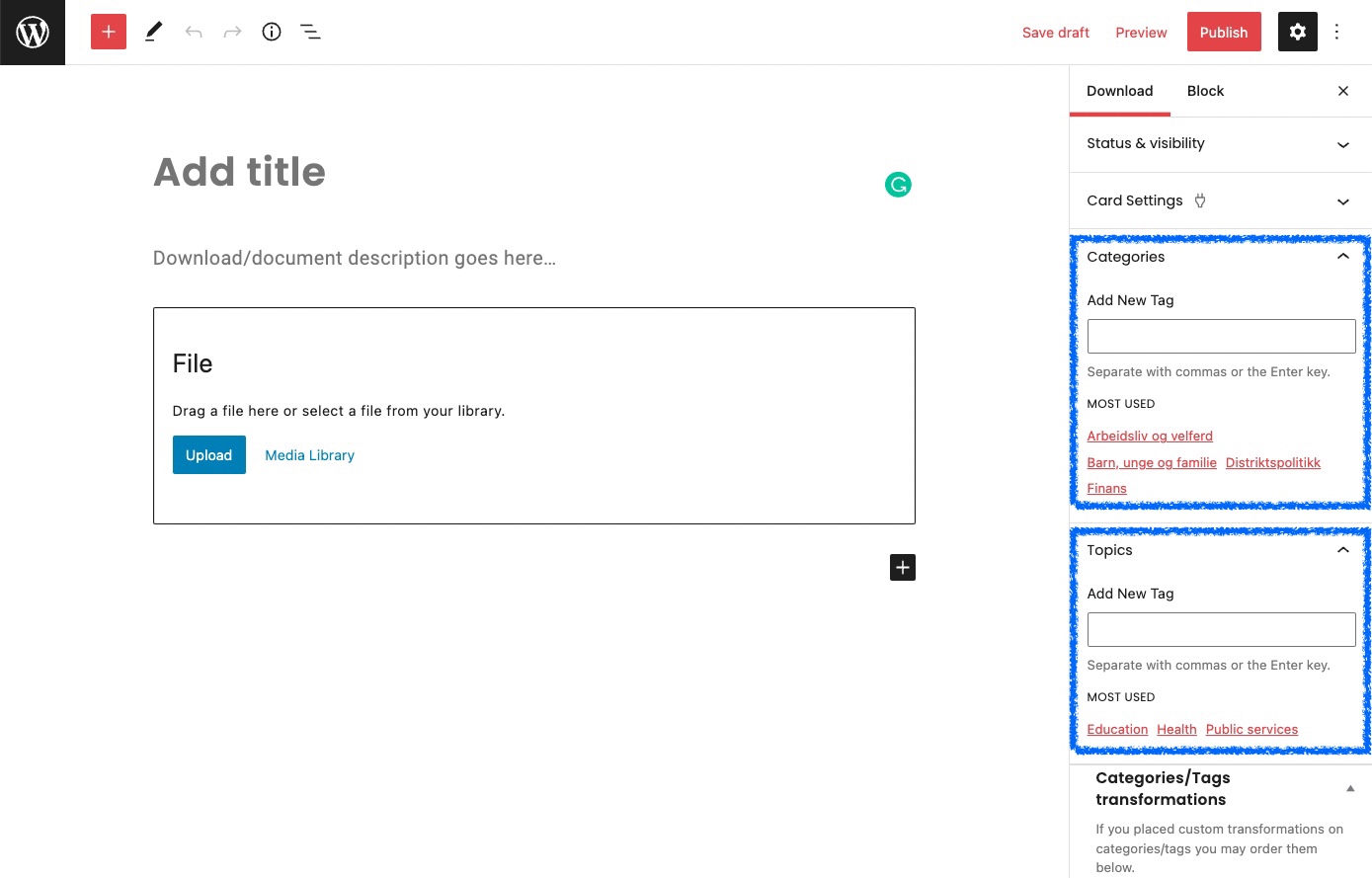
Displaying Downloads on the frontend
In the content editor of any page or article, add the Filterable list of downloads block to insert the Downloads widget (with filters, search field, and paginated list of results).